


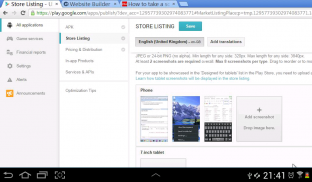



USB Mobile Monitor

Descriere USB Mobile Monitor
The USB Mobile Monitor allows you to connect your Android mobile phone or tablet to your PC with a simple USB Cable. All that is required is the download of the USB Mobile Monitor App on your device and the installation of the USB Mobile Monitor software on your PC. USB Mobile Monitor works for Desktops and Servers from Windows XP to Windows 10 and Server 2012.
App Features:
- See what is happening on your PC and fully control it without the need for a remote connection!
- Use your mobile device as a secondary display or monitor with easy switching between multiple monitors.
- Multi-touch emulation feature allows you to use the tablet as a true multi-touch device for you PC.
- No need to plug and unplug cables, a single USB cable plugs-in to the front of the PC. Saves you from back-pain and dirtying yourself in dusty places.
- Can be used within a virtual machine to provide a separate monitor for each of you virtual machines.
- It is light-weight, doesn't require a complex installation and doesn't take up much space in your PC, phone or tablet.
- No network, internet or Wifi connection is required. Works with PCs that do not support Remote Desktop such as Windows Home versions or systems with no network connections.
New in version 1.0.1.6 (April 13, 2017):
- Multi-touch mode in addition to the previous mouse emulation mode
- Improved refresh rate. Switch from JPeg to PNG compression for a sharper image.
- Support for multiple PC displays, easily select which display is viewed on the device or use the device as a secondary display
- Improved the deactivation of the USB Monitoring mode to switch back to regular device operation, e.g. for copying files or USB debugging


























